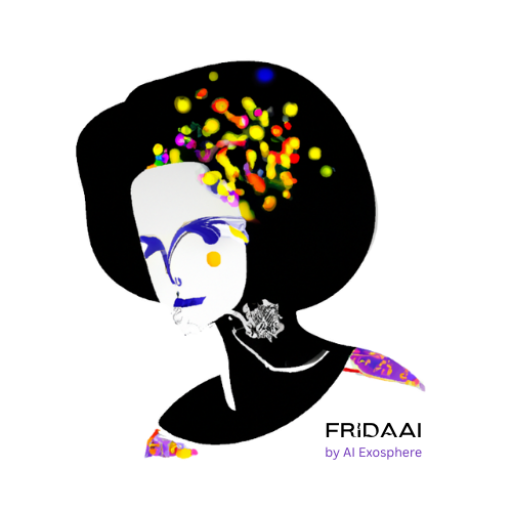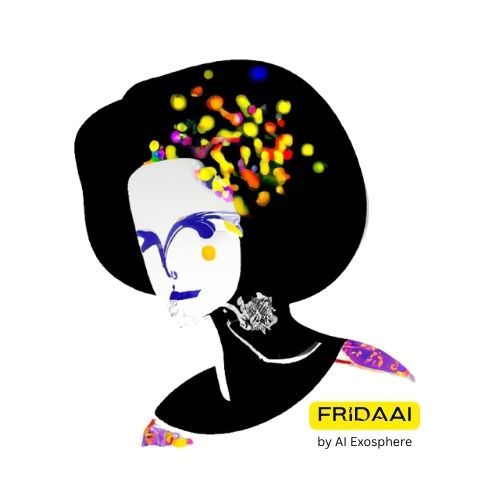After using a skill to create new content, you'll be given an option of 3 different HailyAI generations. Click on your preferred one and you'll get a new menu of options below. Click on the "Expand" button and you'll get a confirmation popup. Click yes and HailyAI will immediately start expanding it. Note that some skills don't permit expansions as they're intended for single use.